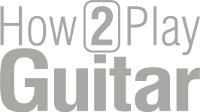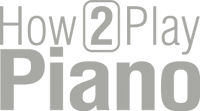20 questions concerning How2Play Drums
SIGN UP & SIGN IN
#1 • How do I sign up?
Click on the Sign Up button located in the upper right hand corner of the webpage. Enter your email address and password and confirm!
#2 • How do I sign in?
Obviously, you can sign in only if you’ve previously signed up on this website! Only then can you click on the Sign In button located in the upper right hand corner of the webpage. Enter your email address and password and confirm!
#3 • How do I access my account?
Once you’ve logged in, the Sign In turns into the My account button. By clicking on this button you will access your account.
#4 • How do I change my email address or password?
Once you’ve logged in, click on the My account button and follow the instructions for changing your email address or password, given at the bottom of the page.
#5 • What if I forgot or lost my password?
See the Sign In form first and then click on Forgot your password?. Enter your email address to receive a new password. If you want to change it, switch to your account administrator and make the change in the appropriate box.
#6 • What if I don’t receive an email after having requested a new password?
Did you wait long enough? Sometimes email traffic gets slow.
Please check your spam folder, as it may have ended up there.
Certain email providers (e.g. Hotmail, Msn, Live) block these kinds of automated messages directly at their source! In that case you should send a second password request ... maybe this time it’ll work. (It’s no use repeating the procedure a third time!)
If none of these solutions work – which is highly improbable – please contact us!
SURFING
#7 • What if I’ve got display problems while surfing the site?
Make sure your browser is updated. The latest version is always the most operative.
Choose for example Firefox, Internet Explorer, Safari, Chrome or Opera over the AOL-Browser.
#8 • What if I can’t add articles to my shopping cart or it empties itself unintentionally?
The reason lies in the fact that cookies aren’t enabled on your browser. The site uses so-called session cookies, which are deleted as soon as you close your browser. They are indispensable, because without them the shopping cart won’t function correctly and you won’t be able to place an order. So check the internet options of your browser and make sure that cookies (at least session cookies) are enabled.
PAYING SAFELY
#9 • What payment options do I have?
You can settle your invoice by bank card via PayPal or directly from your PayPal account, if you have one.
#10 • Is my online payment really safe and secure?
Yes. The payment is carried out via PayPal and is secured through SSL, i.e. transactions are totally encrypted. Information regarding your accounts and/or bank card data are handled directly by the respective financial institution and are hence 100% secure.
#11 • What if I have problems with the payment system?
It’s probably just the result of a data input error. Please try again.
Verify that your bank card is indeed accepted and/or still valid.
The bank may refuse the execution of the financial transaction for various reasons: e.g. repeated buying transactions, an exceeded limit.
Your firewall or antivirus software might have been set up incorrectly and is blocking your access to the payment system. Please deactivate it (or them).
DOWNLOADING MULTIMEDIA PDF FILES
#12 • How do I download my multimedia PDF?
Once you’ve confirmed your purchase, click on the My account button. You’ll find all the download links corresponding to your shopping list.
#13 • What if I have problems downloading multimedia PDF files?
Verify that your download manager is properly configured. Check your browser download settings to determine, for instance, the download location or the download limits.
If your internet connection was interrupted before the downloading process could be concluded, please try again. If your connection isn’t reliable, use another connection – at a friend’s place, for example, or at your workplace.
#14 • How many times may I download the same multimedia PDF document?
To set your mind at ease, there is no limit. It is important to note, however, that our alert systems will block the access to your account automatically and without delay if an unusually high number of downloads is detected.
HANDLING MULTIMEDIA PDF FILES
#15 • What if I can’t open my multimedia PDF file?
Your PDF files are password protected. To open them, you simply need to enter your email address (the same one you use to sign in on the site).
The course document is downloaded in PDF format and does not need any additional treatment, such as decompressing. It should be useable straight away.
If that’s not the case, it’s probably because the document hasn’t been downloaded properly (i.e. the internet connection may have been interrupted). Please download the document again.
Verify that your PDF reader is indeed Adobe Reader. Is it updated to the latest version?
#16 • What if I can’t play the audio and video recordings included in the PDF file?
In order to fully take advantage of the multimedia capacities of your PDF file, you should absolutely avoid opening it with PDF readers other than Adobe Reader. Other readers may open the PDF, but they won’t let you access the integrated audio and video recordings. Adobe Reader software operates as well on Windows as it does on Mac OS; so click here and download it for free. If it’s already installed on your computer, make sure to use the latest version – it is always the most effective.
#17 • What if I have problems printing the multimedia PDF documents correctly?
If the print-out of your course materials isn’t satisfactory, it’s because your PDF reader hasn’t been updated. So update it to the latest version.
You still haven't found the answer to your question?
Contact us! Please formulate your question as clearly and concretely as possible to make it easier for us to answer accurately and efficiently.